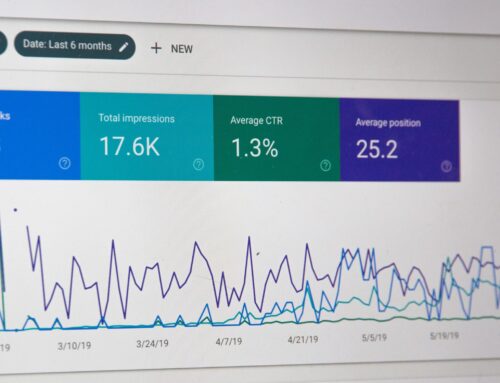You’re probably already familiar with why microlearning would be a benefit to your learners. The fast-paced work atmosphere, the shorter attention spans, the projects pulling you in every direction, the ease of learning one concept at a time, there’s a long list of reasons why smaller chunks of learning is the way to go. And if you’ve followed our blog for any length of time, you should already have a pretty good idea of how to create effective microlearning. But today, we’re going to spice things up with one of the best learning tools we have available: video.
Studies have shown that video learning has positive outcomes on multiple levels, including increased motivation and deeper learning, and can specifically impact students’ ability to facilitate discussions and identify problems. Why not use that impact in your training? Here are 3 tips to get you started using videos within your learning.
TIP 1: Video as an Anchor
 Do you find the idea of designing a course overwhelming? Even when designing micro courses, you might find it difficult to get started if you’re not used to developing content. If that’s the case, why not anchor the micro course with a video? Start by selecting one video concept that you already have that would be valuable to your learners. This will be the focal point of your micro course. Everything else around it can be used to supplement that material.
Do you find the idea of designing a course overwhelming? Even when designing micro courses, you might find it difficult to get started if you’re not used to developing content. If that’s the case, why not anchor the micro course with a video? Start by selecting one video concept that you already have that would be valuable to your learners. This will be the focal point of your micro course. Everything else around it can be used to supplement that material.
Determine what supplemental learning you will need around the video by asking some of these questions:
- Does the learner need to know anything else outside of the video content, is it outdated in any way or could benefit from some context that you can provide?
- Can you provide anecdotal context, or anecdotes to help them apply this learning to the real world?
- How much of the video content is vital to doing the skill well? How can you reinforce those topics or skills, to make sure they get extra attention?
- Can any part of the video be separated into chunks? For instance, if the video feels like it has two or more important points, consider breaking it into two or more chunks and providing context or examples between each point.
- Can you provide the learners with any actionable steps they can take immediately to see the results of this skill?
Finally, make sure you check for understanding by providing an activity for your learners to demonstrate knowledge, like a question or quiz, or by submitting their thoughts or opinions to a discussion board or file upload widget. For example, one of our clients, PINE, does a wonderful job reinforcing the new skills that learners are presented with by giving them space to reflect. Learners are asked to type and submit ungraded responses during their learning journey, which inspires them to think freely of ways that the learning applies to their own experiences!
TIP 2: Video to Invite Interaction
 We all know how important it is to keep learners engaged nowadays, and if you’re using a video to illustrate a point, you’re already ahead in the game of retaining attention! One way to kick this up a notch is to consider your videos an opportunity for engagement. Here are some ways to accomplish that:
We all know how important it is to keep learners engaged nowadays, and if you’re using a video to illustrate a point, you’re already ahead in the game of retaining attention! One way to kick this up a notch is to consider your videos an opportunity for engagement. Here are some ways to accomplish that:
- Learners love stories. When using Knowledge Checks or quizzes, can you use video to show context or present the story? When working with Hilton, videos were used as a kind of “choose your own adventure” metric to really immerse learners in the training at hand and get them thinking about how to apply that story to their own experience.
- Do you have a webinar or seminar that really hits the mark for what you’d like learners to pick up? Consider using that video as a jumping off point for discussion in your micro course! Using a recorded webinar prevents you from having to do double-work in creating a course, and by utilizing a discussion board or reflection metric alongside that material you can still encourage engagement and interaction even though they couldn’t be in the same room with you at the time.
TIP 3: Video as a Window into the Real World
 Have you ever taken training where you’ve answered a long list of questions correctly, and then you get the notice that says “great, you’re all set! Learning finished! Go do that thing!” but you still feel completely unprepared? It’s more common than we’d all like it to be. Conquering the gap between training and on-the-job action is a challenge and can lead to a lot of anxiety for learners who feel unprepared.
Have you ever taken training where you’ve answered a long list of questions correctly, and then you get the notice that says “great, you’re all set! Learning finished! Go do that thing!” but you still feel completely unprepared? It’s more common than we’d all like it to be. Conquering the gap between training and on-the-job action is a challenge and can lead to a lot of anxiety for learners who feel unprepared.
You know what a great way is to make them feel more prepared? You guessed it, video. Use your video assets to ground your learners in the real world, and make the learning feel less like memorizing a list of facts and more like practice in the real world. Here are some tips for achieving this.
- Consider using video to set the scene. If you want your learner to know what it’s like to be on a call with a client, why don’t you demonstrate what that feels like with a roleplay?
- On the opposite spectrum, consider using your video as remediation. Maybe your learner doesn’t know what files to use during a kickoff call, why not show them? Use video to walk your learner through that process so that they can see exactly what you’d like from them and replicate.
- High stakes? It can be challenging for a learner to imagine certain consequences of their actions by just reading a paragraph of text, but showing a video of what those consequences would look like gets the message across effectively in much less time. Likewise, show them what success should look like! Then they’ll have a clear image in their minds of what the goal is.
All in all, video is an incredibly powerful resource for learning and one that you should consider utilizing to make a big impact in a small amount of space. Video and microlearning are perfect partners in ensuring your learners will stay on top of their continuing education, or learn a new skill between emails. Show your learners that you value their time through these small chunks of important videos, and you’ll make the impact you’re looking for without any extra effort.
Don’t have an archive of videos, and need a little extra help developing these microlearning courses for your learners? No sweat! Reach out to us at Digitec Interactive today for a chat about how we can help.
For more industry-focused articles like this, subscribe to our free monthly newsletter, Smarter…Faster!